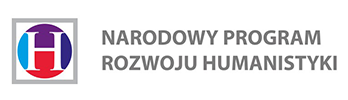Searching
Basic search is available on the homepage. It is restricted to information contained in personal entry headers (mainly in Polish). In the search field use asterisk (*) to replace any string of characters.
Example: You are searching for Paweł Włodkowic z Brudzenia
Personal entry header is: Paweł Włodkowic z Brudzenia
Valid queries: Włodkowic, Paweł Włodkowic, Paweł z Brudzenia, Paweł Włodkow*
Invalid queries: Paweł Brudzeń, Paulus Wladimiri
Advanced search is available in the header toolbar. Click on “Search database” for more options.
You may use the following search options:
- Detailed people search: it returns an alphabetical list of people who meet criteria specified by the user.
- Search people by education and academic degrees: it returns a list of people, arranged in chronological order according to the date of an educational event / academic degree specified by the user.
- Search people by function/office/role: it returns a list of people arranged in chronological order according to the date of an event specified by the user.
- Search people by works or books owned: it returns a list of people arranged in chronological order according to the date concerning academic or literary works (e.g.: publishing a treatise, purchasing a book, copying a manuscript etc.)
Search options 2–4 are particularly dedicated to support prosopographical research. Advanced search techniques:
- There are two basic form field types available in the search engine: full-text search fields (marked with %) and limited search fields (marked with an arrow). When starting query in limited search field, simply put the cursor in the search field and press the down arrow key to display the drop-down list, then select related search term. Another way is to start typing any term related to the specified search field (e.g. “magister” in the search field “Education stage/academic degree”).
- Use the slider or select dates from the calendar widget to set the time range (date entered must be between 12 May 1364 and 29 September 1780)
- Use standardised superordinate names (in Polish; default option) or original names in the language of the source (mainly in Latin). To enable that option click on “scroll” button next to search field. Be aware of spelling variants.
- Add subsequent searching lines (click on “+” button) and combine it using logical operators („and”, „and not”, „or”).